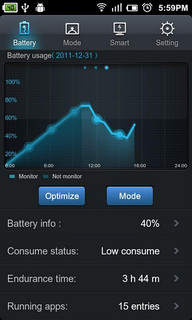Requirements: Android v2.1+
Overview: Powerful & Leading File Manager for Android - We have millions of users worldwide and still fast growing! Come and join us today!
File Expert is an ultimate app for managing your files and other resources which stored on your Android phone and tablets. Files can be stored on local SD card, local WiFi network, or cloud storage servers like Dropbox, Box.net, etc. Designed for both advanced and entry level users.
You also can use File Expert as a sharing server to share your files to your friends over WiFi network. They can use web browser, FTP clients, another phone that support Bluetooth to access your File Expert powered devices.
File Expert is also a full-featured root file explorer for advanced users.
File Expert should be your daily tool and it's FREE without any ADs!
File Expert has more than 6 millions of downloads and still fast growing everyday!
* All basic file operations - Copy, Paste, Move, Create and Rename your files and folders
* Clear and very easy to learn UI for most of users. Start work in just one second!
* FTP/HTTP Server - Share & Manage your files without a USB cable. Web management featuring a Windows style interface!
* Root access to system folders and files like Root Explorer. Remount /system to read write. Requires rooted phone
* Cloud Storage - Use one app to access various cloud storage services like Dropbox, Box.net!
* SMB, FTP, SFTP, FTPS, WebDAV and Bluetooth OBEX Client - Access your host computer from your phone
* Bluetooth - Full-featured Bluetooth capabilities include OBEX FTP, OPP
* NFC Support. You can use NFC-enabled phone to transfer files and apps.
* WiFi Send. Directly send files via WiFi between File Expert powered phones
* App Manager - Uninstall/Backup apps. Support silent operations if on rooted devices
* Archive manager - Create and decompress ZIP archive, Decompress RAR. You can view your ZIP/RAR/GZIP/TAR/TGZ/BZ file just like accessing a folder and directly decompress unique files and folders
* Thumbnails - supports jpg/png/mp3/mp4/3gp thumbnails
* Text Viewer
* Image Viewer - supports both local and remote folder
* Search SD card, perform operations on search results
* Help your player to play media that stores on SMB share (your player needs to support HTTP streaming). WE are the ONLY file manager that can directly open some types of videos over SMB network
* File Picker - Let FE to help you anywhere you want :)
* Theme support - Choose themes that you love for FREE!
* Many other very useful features are waiting for you to discover!
~~~~~~~~~~~~~~~~~~~~~~~~~~~~
Why choose FE? Here are the reasons:
* No ADs and it's FREE
* Gives you almost everything you need to manage your phone's resources
* Acceptable performance
* Free technical support via email
* Clear User Interface, and most operations can be done only in touch
* The ONLY file manager that supports both PC 2 phone & phone 2 PC wifi file transfer and can directly play some videos and music via SMB
* Root access support
* Themes
* Cloud storage
Keywords and tags:
File Explorer File Manager HTTP FTP FTP Server File sharing APK App Manager File Expert SMB TXT reader file WIFI wifi sharing ES ES File Explorer Astro Astro File Manager File Picker Web Sharing WIFI File Explorer SwiFTP SD SD Card Files Copy Move Cut Paste Create Rename folders sharing files managing files file manager file operator top file manager best file manager File Manager Pro File Manager Advanced Free Root Explorer
Relevant Applications or competitors:
Astro File Manager; ES File Explorer; OI File Manager; File Manager; WIFI File Explorer
Our Goal:
We want to make File Expert the best file manager/wireless file sharing app on the Android platform
Any feature requests or bug reports, please send directly to my email. You can see my email address below. I will try my best to reply to every email I receive.
If you like FE, please rate it on the market to help more users find us.
Okay, that's all. Thank you for reading this very long description. FE has many features, so I have to write a long description for details.
IT'S TIME TO CHANGE! Enjoy!
Recent changes:
1. Fix an crash issue on 2.1 and 2.2 ROM when searching for files
2. Fix a crash issue when working with KDrive cloud storage
We have been nominated for Best App Ever Awards! Please help us to vote for File Expert!
Please go to here to vote:
http://www.bestappever.com/v/prod/
Thank you! Your support is the most important thing for us!
Less description »
Latest version: 4.0.9 (for Android version 2.1 and higher, supports App2SD)
Download Instructions:
http://www.filesonic.com/file/BdTvHzDMirror:
http://fp.io/8a694496/